15 Best Small Business Firewalls in 2025: Network Security

Using technology is essential in our daily routine to manage tasks, communicate with clients, and safely process delicate information.
However, given the numerous cyber threats, it’s crucial to ensure the security of your network.
To protect your business from these threats, using the best firewall is one of the best solutions.
A protective barrier that sits between your network and the internet. Its job is to stop unauthorized access and unwanted data from entering your network.
Choosing the appropriate firewall for your business can be difficult due to the abundance of options available.
That’s why I’ve put together this list of the 15 best small business firewalls for 2024.
As a business owner, it’s crucial to prioritize network security.
Let’s explore the top firewall options available for small businesses.
What is the Best Firewall for Small Business?
For enhanced protection against cyber threats, it is recommended to have a firewall with a variety of security features in place for your network.
These features may include intrusion prevention, web filtering, malware protection, and VPN connectivity.
When your business grows, it’s essential to have a firewall that can adapt to the expansion of your network. Therefore, scalability is an important factor to consider.
Based on these factors and other considerations, here are the top firewalls for small businesses in 2025:
1. Fortinet FortiGate:
This firewall offers advanced threat protection, web filtering, and intrusion prevention, as well as VPN connectivity and centralized management.
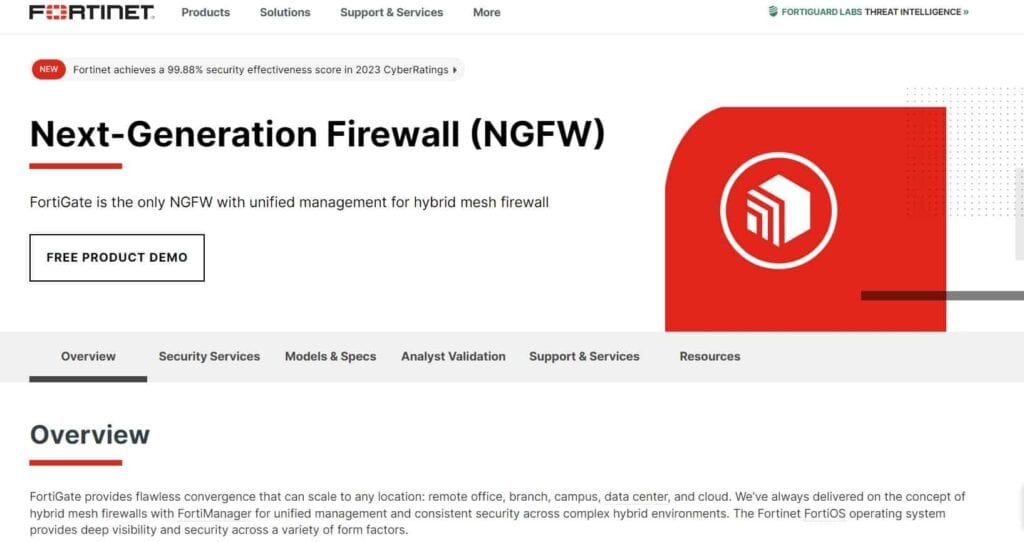
Fortinet FortiGate is a next-generation firewall (NGFW) designed to provide comprehensive network security for small to large businesses.
The security system includes intrusion prevention, web filtering, VPN connectivity, and centralized management to safeguard against various cyber threats.
Key features of Fortinet FortiGate:
- Intrusion prevention: FortiGate can detect and prevent a wide range of cyber threats, including malware, viruses, and intrusion attempts.
- Web filtering: You can use this feature to prevent access to certain websites or types of websites, like social media or gambling sites.
- VPN connectivity: FortiGate includes built-in VPN functionality, which allows remote workers to securely access your network from anywhere.
- Centralized management: FortiGate can be managed through the Fortinet Security Fabric platform, which provides a centralized dashboard for managing multiple devices.
What I like about Fortinet FortiGate:
- Comprehensive security: FortiGate provides a wide range of security features that cover all aspects of network security, from intrusion prevention to web filtering and VPN connectivity.
- User-friendly interface: FortiGate’s dashboard is intuitive and easy to navigate, making it easy to manage even for small businesses without dedicated IT staff.
- Scalability: FortiGate is highly scalable, allowing it to grow with your business as your network expands.
How to use Fortinet FortiGate:
- Install and configure FortiGate: You can install FortiGate either on a hardware appliance or as a virtual appliance. After installation, it is essential to configure the firewall as per your requirements.
- Set up security policies: FortiGate allows you to create security policies that define how traffic should be filtered and managed.
- Monitor and manage FortiGate: You can monitor FortiGate’s performance and manage the firewall through the Fortinet Security Fabric platform.
Pricing:
While Fortinet FortiGate pricing can vary widely depending on your specific needs, here are some general pricing guidelines based on Fortinet’s website:
- Entry-level FortiGate appliances: Starting at around $400 USD
- Mid-range FortiGate appliances: Starting at around $1,000 USD
- High-end FortiGate appliances: Starting at around $10,000 USD
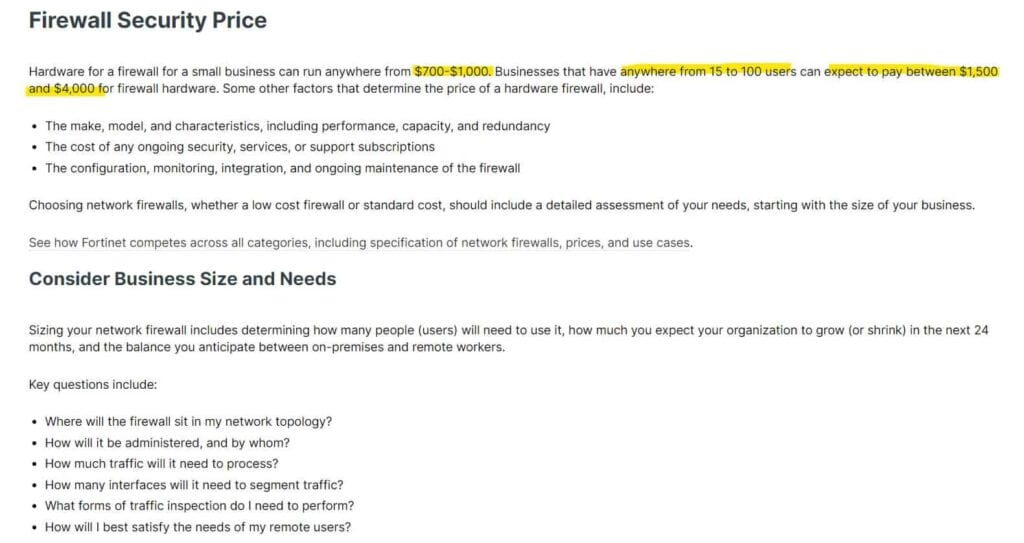
Note that these are just general pricing guidelines and that the final cost of Fortinet FortiGate will depend on the specific appliance and support plan you choose.
It’s best to contact Fortinet or an authorized reseller for more detailed pricing information.
Bottom Line:
If you’re a small business in need of a firewall solution, consider Fortinet FortiGate.
It offers a comprehensive security package, easy scalability, and a user-friendly interface at great value.
2. Sophos XG Firewall:
This firewall is designed for small businesses and offers features such as web filtering, email protection, and network performance optimization.
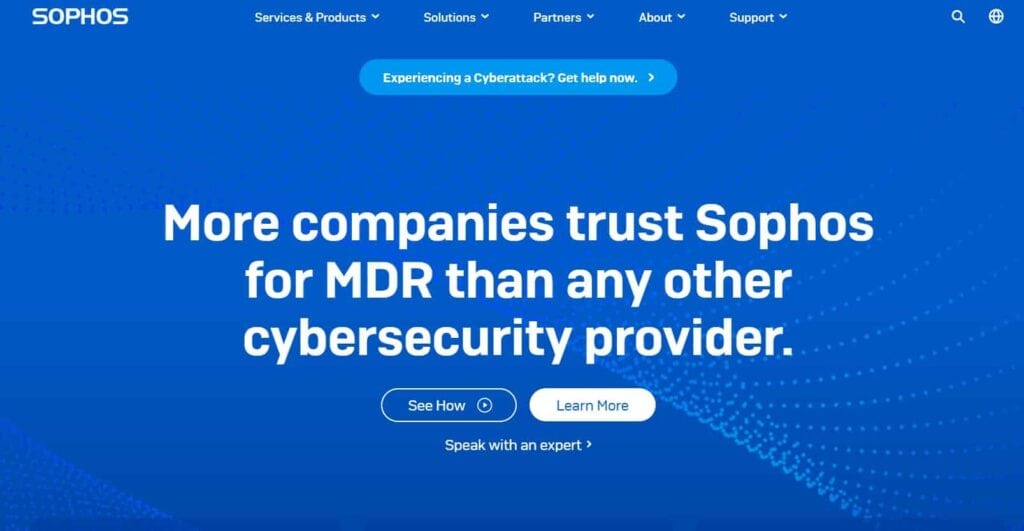
Sophos XG Firewall is a next-generation firewall that provides advanced network security for small to large businesses.
The security system includes intrusion prevention, web filtering, VPN connectivity, and centralized management to safeguard against various cyber threats.
Key Features of Sophos XG Firewall :
Intrusion Prevention System (IPS): This product offers real-time protection against various cyber threats, including malware, viruses, and intrusion attempts. It can detect and prevent these threats as they occur.
Web Filtering: Allows you to control web access and protect against web-based threats such as phishing and malware.
Advanced Threat Protection: This software utilizes machine learning to detect and prevent advanced threats like ransomware, zero-day attacks, and other advanced persistent threats (APTs).
Application Control: Allows you to manage which applications are allowed on your network and enforce policies to block unwanted or risky applications.
VPN Connectivity: Provides secure remote access to your network through encrypted VPN tunnels.
Centralized Management: Allows you to manage and monitor your network security from a single console.
What I like about Sophos:
One thing that really stands out to me is the advanced threat protection.
- Sophos uses machine learning to identify and block advanced threats like ransomware and zero-day attacks, which is really impressive.
- I also like the centralized management console.
- The software is easy to use and doesn’t require any IT expertise.
How to Use Sophos XG Firewall:
Sophos XG Firewall can be deployed either as a hardware appliance or a virtual appliance based on your business requirements if you are considering using it.
The virtual appliance is great for cloud environments.
Configuring the firewall is a simple process once you’ve set it up. You can use the management console to configure it.
You can set policies for web filtering, application control, and VPN connectivity.
Pricing:
Pricing for Sophos XG Firewall varies depending on which appliance you choose and what level of support you need.
The price range for hardware appliances is usually between $500 USD and $10,000 USD, and it depends on factors such as the number of interfaces, throughput, and additional features.
Virtual appliances may be priced differently than hardware appliances.
Subscription models are available for certain features or levels of support.
Bottom Line:
Overall, I think Sophos XG Firewall is a really solid choice for businesses that need top-notch security but don’t have a ton of IT expertise.
The advanced threat protection and user-friendly interface are big pluses in my book.
It’s definitely something I would recommend to others looking for a firewall solution.
3. Cisco ASA:
This firewall offers advanced security features, including intrusion prevention, web filtering, and VPN connectivity, and is known for its reliability.
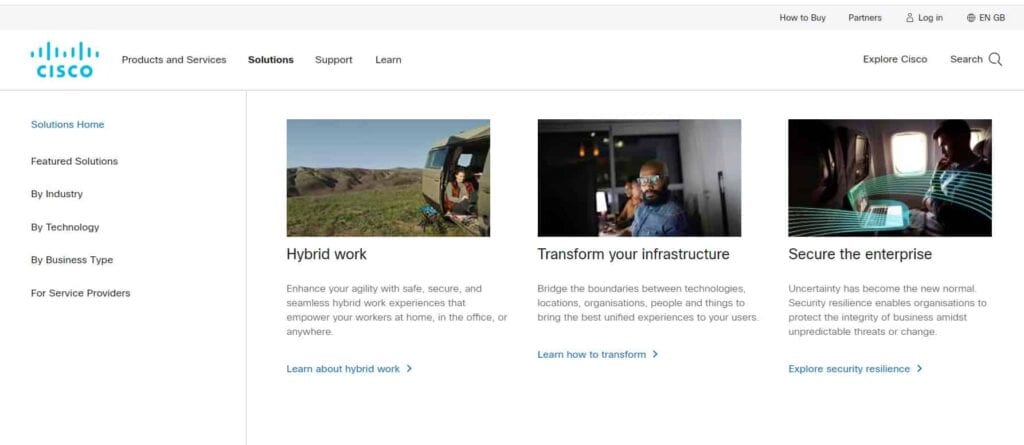
Cisco ASA (Adaptive Security Appliance) is a firewall solution that provides comprehensive network security for businesses of all sizes.
Its purpose is to safeguard networks against different kinds of attacks such as malware, phishing, and denial-of-service (DoS) attacks.
Key Features:
- The security features in Cisco ASA are advanced and include intrusion prevention, firewall capabilities, VPN connectivity, and content security.
- I’m impressed by how Cisco ASA enables granular access control. This feature allows limiting access to specific network areas according to user roles and privileges, which is especially crucial for safeguarding sensitive data in business settings.
- Another great feature is its ability to provide threat detection and mitigation. It uses Cisco’s threat intelligence to identify and block malicious traffic, which can help keep your network secure.
How to Use:
- You can use Cisco ASA either as a hardware or virtual appliance, depending on your requirements. If you are interested, you can choose the suitable option.
- After setting up the appliance, you can use the Cisco Adaptive Security Device Manager (ASDM) to configure it.
- This is a user-friendly interface that enables you to set policies for network access, VPN connectivity, and other security features.
Pricing:
- Pricing for Cisco ASA varies depending on the appliance you choose and the level of support you require.
- Hardware appliances start at around $1,000 USD and can go up to $40,000 USD, depending on the number of interfaces, throughput, and other features.
- Subscription models are also available for certain features or levels of support.
Bottom Line:
- Overall, Cisco ASA is a reliable and comprehensive firewall solution that can provide strong network security for businesses.
The firewall has great security features and can provide detailed control over access. It’s also equipped to detect and address potential threats.
While it’s suitable for companies of any size, it may be pricier than other firewall options, so it’s important to keep your budget in mind.
4.WatchGuard Firebox:
This firewall offers features such as intrusion prevention, web filtering, and VPN connectivity, as well as centralized management through its WatchGuard Cloud platform.
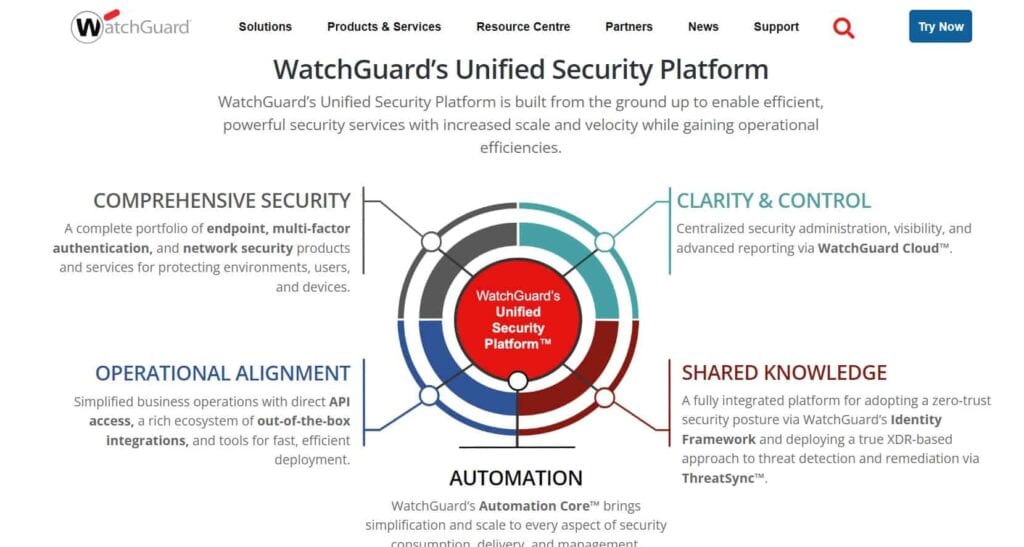
WatchGuard Firebox is a firewall solution that provides network security for businesses of all sizes.
The purpose of this network protection is to defend against various cyber threats such as malware, phishing, and ransomware attacks.
Key Features:
- WatchGuard Firebox includes a range of advanced security features, such as intrusion prevention, firewall capabilities, VPN connectivity, and content filtering.
- One of the features that I find particularly useful is WatchGuard’s threat detection and response capabilities. It uses AI and machine learning to detect and block sophisticated cyber attacks, which can help keep your network secure.
- Another feature that sets WatchGuard apart is its user-friendly management interface.
- The intuitive dashboard allows you to monitor and manage your network security policies, as well as receive alerts when threats are detected.
How to Use:
- WatchGuard Firebox is available in both hardware and virtual appliance versions, depending on your needs.
- After setting up the appliance, you can use WatchGuard’s management interface to configure it.
- The interface includes user-friendly wizards that assist you in creating policies for network access, VPN connectivity, and other security measures.
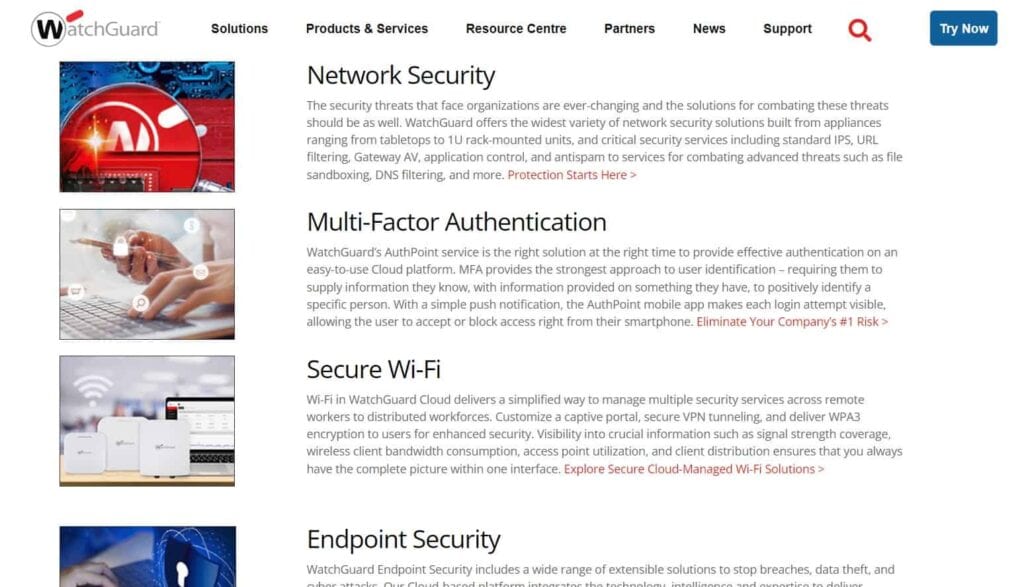
Pricing:
- Pricing for WatchGuard Firebox varies depending on the appliance you choose and the level of support you require.
- The price range for hardware appliances is between $600 USD and $10,000 USD, which depends on the number of interfaces, throughput, and additional features provided.
- Subscription models are also available for certain features or levels of support.
Bottom Line:
WatchGuard Firebox is a comprehensive and user-friendly firewall solution that provides strong network security for businesses.
A great option for businesses of any size with its strong security features, threat detection and response capabilities.
5.SonicWall TZ Series:
This firewall offers features such as intrusion prevention, web filtering, and VPN connectivity, as well as application control and bandwidth management.
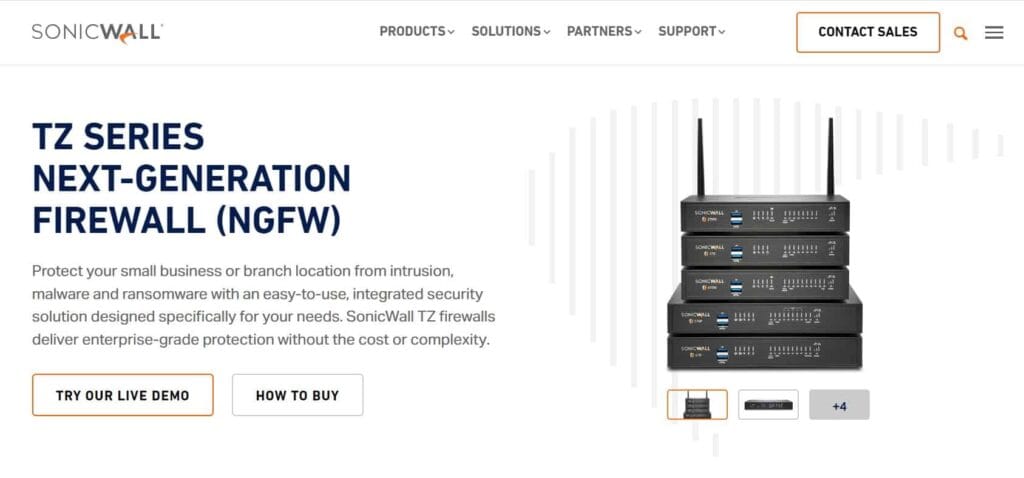
SonicWall TZ Series is a range of firewalls that provide network security for small to medium-sized businesses.
Their security features include intrusion prevention, content filtering, and VPN connectivity.
Key Features of SonicWall TZ Series:
- One of the features that set SonicWall TZ Series apart is its deep packet inspection capabilities. This allows the firewall to analyze network traffic at a granular level, helping to identify and block sophisticated cyber threats.
- SonicWall TZ Series also includes content filtering, which allows you to control access to websites and applications. This can help prevent employees from accessing potentially harmful sites or wasting time on non-work-related activities.
- Another useful feature is SonicWall’s centralized management platform, which allows you to manage multiple SonicWall firewalls from a single location.
What I Like:
- I appreciate the ease of use of the SonicWall TZ Series.
- The security policies can be set up and managed easily with the help of a user-friendly interface.
- Additionally, a wizard-based setup is available to guide users through the process.
- The deep packet inspection capabilities are also impressive, providing a high level of protection against advanced threats.
- Content filtering is also useful for businesses that need to control internet access for their employees.
How to Use:
- The SonicWall TZ Series is available in both hardware and virtual appliance versions, depending on your needs.
- After setting up the appliance, you can use SonicWall’s web-based management interface to configure it.
- The interface offers user-friendly wizards that allow you to create policies for network access, VPN connectivity, and other security features.
Pricing:
- Pricing for SonicWall TZ Series varies depending on the model and level of support you require.
- The price range for hardware appliances varies between $500 USD to $3,000 USD, depending on factors such as the number of interfaces, throughput, and additional features.
- Subscription models are also available for certain features or levels of support.
Bottom Line:
SonicWall TZ Series is a reliable and easy-to-use firewall solution that provides strong network security for small to medium-sized businesses.
Its deep packet inspection capabilities and content filtering features make it a solid choice for businesses that need to protect their networks against advanced cyber threats.
Make sure to take your budget into account before investing in this firewall solution, as its pricing may be more expensive than other options.
6. Palo Alto Networks PA-220:
This firewall offers advanced threat protection, application visibility and control, and VPN connectivity, as well as centralized management through the Panorama platform.
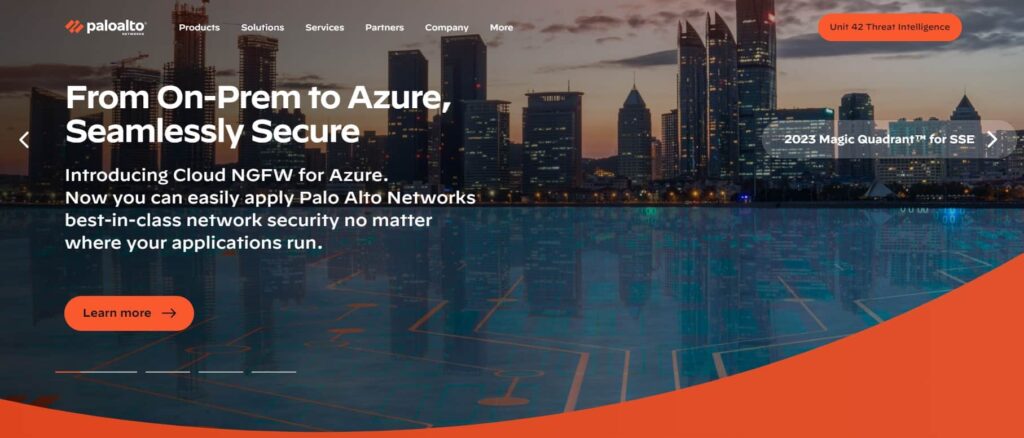
Palo Alto Networks PA-220 is a next-generation firewall designed to provide advanced network security for small to medium-sized businesses.
It offers a range of security features, including intrusion prevention, URL filtering, and VPN connectivity.
Key Features:
- One of the features that set the Palo Alto Networks PA-220 apart is its application-aware firewall capabilities.
- The firewall can identify and regulate applications on the network to prevent the spread of malware and other threats.
- The PA-220 also includes advanced threat prevention capabilities, including malware analysis and sandboxing. This helps to identify and block even the most sophisticated cyber attacks.
- Palo Alto Networks offers Panorama, a cloud-based management platform that enables you to manage multiple firewalls from a single location.
What I Like:
- I appreciate the high level of security provided by the PA-220. Its advanced threat prevention capabilities, including malware analysis and sandboxing, provide strong protection against even the most sophisticated cyber attacks.
- The application-aware firewall capabilities are also impressive, helping to identify and control applications on the network and prevent the spread of malware.
- Panorama is a management platform based on the cloud, it helps businesses to manage multiple firewalls from a single location.
How to Use:
- You can get the PA-220 as a physical device and configure it through Palo Alto Networks’ web-based management interface.
- This interface is user-friendly and helps you create network access policies, VPN connections, and other security features.
- From a single location, you can manage multiple firewalls using the cloud-based management platform called Panorama.
Pricing:
- Pricing for Palo Alto Networks PA-220 varies depending on the level of support you require and the number of interfaces and throughput you need.
- The price of the hardware appliance ranges from $1,500 to $5,000 USD or more, depending on the support level and features.
- Subscription models are also available for certain features or levels of support.
Bottom Line:
Palo Alto Networks PA-220 is a powerful and advanced firewall solution that provides strong network security for small to medium-sized businesses.
Its application-aware firewall capabilities and advanced threat prevention features make it a solid choice for businesses that need to protect their networks against sophisticated cyber threats.
It is important to consider your budget before investing in the firewall solution, as its pricing may be higher than some other options.
7. Juniper Networks SRX Series:
This firewall offers features such as intrusion prevention, web filtering, and VPN connectivity, as well as centralized management through Junos Space Security Director.
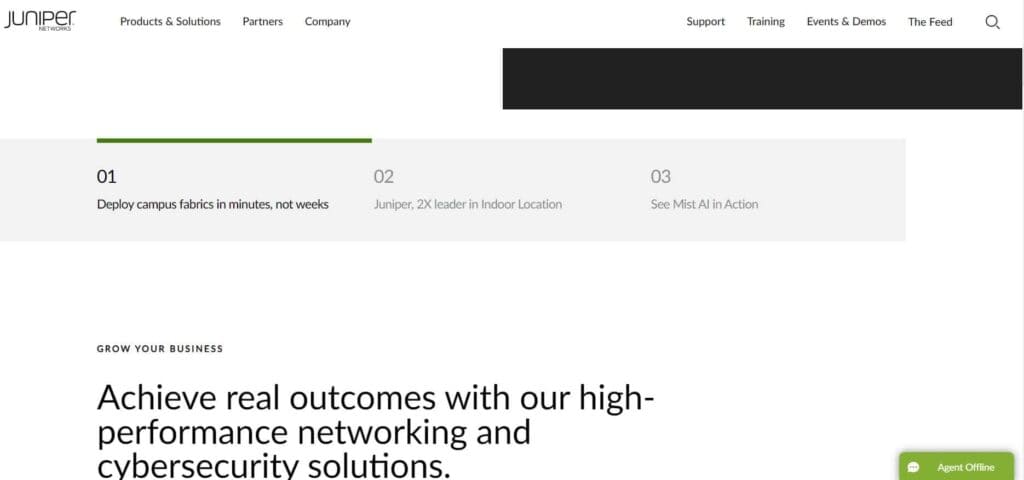
The Juniper Networks SRX Series is a set of modern firewalls created specifically to offer enhanced security to small and medium-sized businesses.
It offers a range of security features, including intrusion prevention, URL filtering, and VPN connectivity.
Key Features:
- One of the standout features of the SRX Series is its advanced threat intelligence capabilities, which are powered by Juniper’s Sky Advanced Threat Prevention.
- The technology utilizes machine learning to detect and stop various security risks such as malware, ransomware, and phishing attacks.
- The SRX Series also includes application-aware security policies, which allow you to control and monitor the use of specific applications on your network.
- Taking this action can prevent malware and other threats from spreading.
- The SRX Series is also highly scalable and can be easily configured to meet the needs of different-sized organizations.
What I Like:
- I appreciate the advanced threat intelligence capabilities of the SRX Series, which provide strong protection against a wide range of cyber threats.
- The application-aware security policies are also impressive, helping to control and monitor the use of specific applications on the network.
- The SRX Series can scale efficiently and is adjustable to suit the requirements of small to medium-sized businesses, making it a significant advantage.
How to Use:
- Juniper’s Junos operating system allows you to configure the SRX Series. Through its user-friendly interface,
- you can create policies for network access, VPN connections, and other security functions.
- Juniper also provides a range of training and support resources to help you get started with the SRX Series and maximize its security capabilities.
Pricing:
- Pricing for the Juniper Networks SRX Series varies depending on the model and level of support you require.
- The price range of the hardware appliances is between $1,500 USD to $10,000 USD or even higher, depending on the type of features and the level of support.
- Subscription models are also available for certain features or levels of support.
Bottom Line:
The Juniper Networks SRX Series is a powerful and scalable firewall solution that provides advanced security for small to mid-sized businesses.
Its advanced threat intelligence capabilities and application-aware security policies make it a solid choice for businesses that need to protect their networks against sophisticated cyber threats.
It is important to consider your budget before investing in this firewall solution, as its pricing may be higher than some other options available.
8. Barracuda NextGen Firewall:
This firewall offers features such as intrusion prevention, web filtering, and VPN connectivity, as well as application control and central management through the Barracuda CloudGen Firewall Control Center.
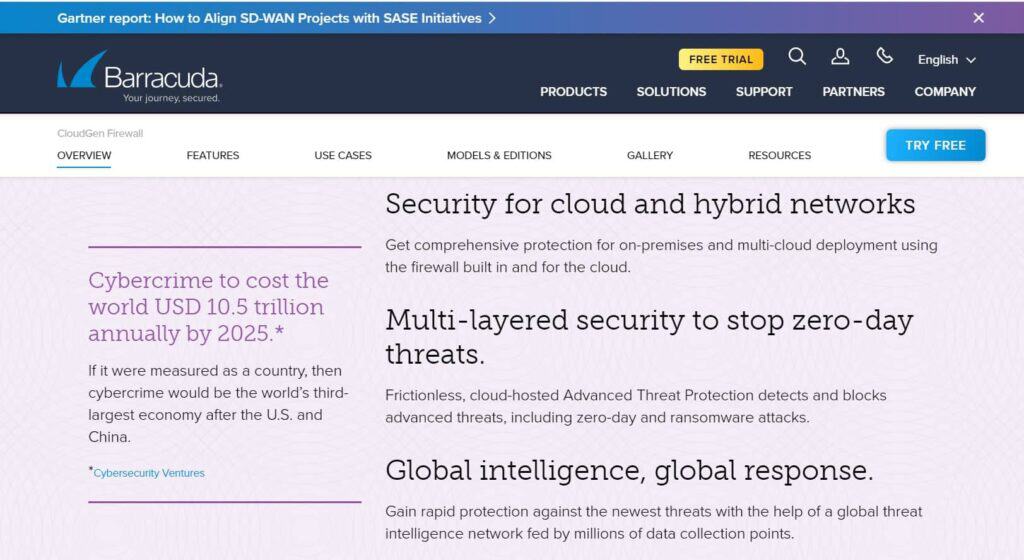
The Barracuda NextGen Firewall is a comprehensive firewall solution designed to provide advanced security features for small to mid-sized businesses.
The product has several security features, such as intrusion prevention, application control, and VPN connectivity.
Key Features:
- One of the standout features of the Barracuda NextGen Firewall is its advanced threat protection capabilities, which include sandboxing and behavioural analysis to detect and prevent a wide range of cyber threats.
- The firewall has a feature for managing and monitoring the use of specific applications on your network, which helps in reducing the risk of data breaches and other security incidents.
- The Barracuda NextGen Firewall is also highly scalable, making it a good choice for growing businesses that need a firewall solution that can grow with them.
What I Like:
- I appreciate the advanced threat protection capabilities of the Barracuda NextGen Firewall, which provide a high level of security against cyber threats.
- The granular application control is also a big plus, allowing for better management and monitoring of application usage on the network.
- The scalability of the Barracuda NextGen Firewall is also impressive, making it a great choice for businesses that need a firewall solution that can grow with them.
How to Use:
- The Barracuda NextGen Firewall can be configured through a user-friendly interface, allowing for easy management and monitoring of security policies, application control, and other features.
- Barracuda also provides a range of training and support resources to help businesses get started with the firewall and maximize its security capabilities.
Pricing:
- Pricing for the Barracuda NextGen Firewall varies depending on the model and level of support required.
- The hardware appliances range in price from $1,000 USD to over $10,000 USD, depending on the features and support level.
- Subscription models are also available for certain features or levels of support.
Bottom Line:
The Barracuda NextGen Firewall is a firewall solution that offers advanced security features for small to mid-sized businesses.
It is both powerful and scalable.
Its advanced threat protection capabilities, granular application control, and scalability make it a solid choice for businesses that need a firewall solution that can grow with them.
9. Check Point 600 Appliances:
This firewall offers features such as intrusion prevention, web filtering, and VPN connectivity, as well as central management through the Check Point Security Management Console.
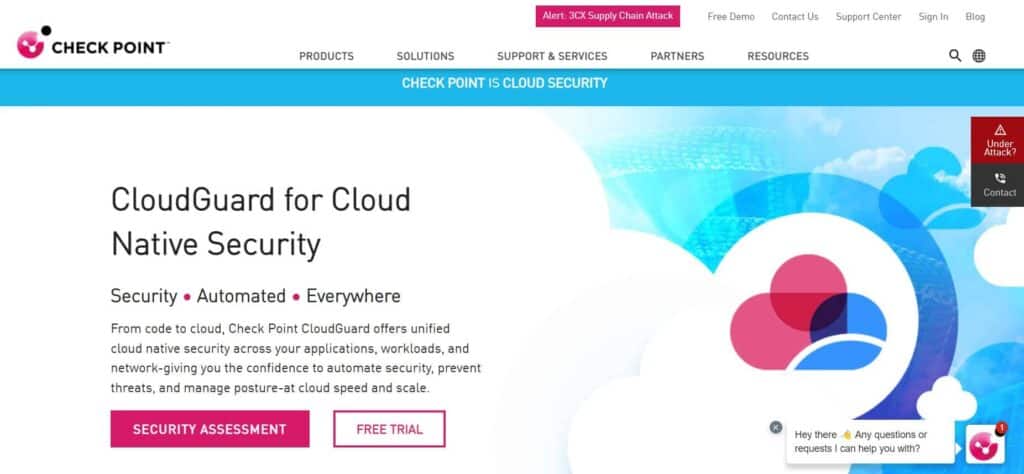
Check Point 600 Appliances is a series of firewall solutions designed to provide small businesses with enterprise-grade security.
It offers advanced security features, including intrusion prevention, application control, and VPN connectivity.
Key Features of Check Point 600 Appliances:
One of the standout features of the Check Point 600 Appliances is its advanced threat prevention capabilities, which include SandBlast technology to detect and prevent zero-day attacks.
With the firewall’s granular application control feature, you can keep an eye on and manage the usage of particular applications in your network to minimize the chances of security breaches and other incidents.
The Check Point 600 Appliances are also highly scalable, making them a good choice for growing businesses that need a firewall solution that can grow with them.
What I Like:
I appreciate the advanced threat prevention capabilities of the Check Point 600 Appliances, which provide a high level of security against zero-day attacks.
The granular application control is also a big plus, allowing for better management and monitoring of application usage on the network.
The scalability of the Check Point 600 Appliances is also impressive, making it a great choice for businesses that need a firewall solution that can grow with them.
How to Use:
The Check Point 600 Appliances can be configured through a user-friendly interface, allowing for easy management and monitoring of security policies, application control, and other features.
Check Point also provides a range of training and support resources to help businesses get started with the firewall and maximize its security capabilities.
Pricing:
Pricing for the Check Point 600 Appliances varies depending on the model and level of support required.
The hardware appliances range in price from approximately $1,500 USD to over $5,000 USD. The cost varies based on the included features and support level.
Subscription models are also available for certain features or levels of support.
Bottom Line:
Check Point 600 Appliances is a comprehensive firewall solution that provides advanced security features for small businesses.
Its advanced threat prevention capabilities, granular application control, and scalability make it a solid choice for businesses that need a firewall solution that can grow with them.
It’s important to keep in mind that the pricing for this firewall solution may be higher than some other options available.
Therefore, it’s necessary to consider your budget carefully before making an investment.
10. ARISTA (Untangle NG Firewall):
This firewall offers features such as intrusion prevention, web filtering, and VPN connectivity, as well as centralized management through the Command Center platform.
Untangle NG Firewall is an open-source firewall solution designed for small and medium-sized businesses.
The security features it offers include network filtering, web filtering, intrusion prevention, and additional measures.
Key Features of Untangle NG Firewall:
One of the standout features of Untangle NG Firewall is its web filtering capabilities, which allow businesses to control access to certain websites and content on the network.
The firewall also includes advanced threat protection, including intrusion prevention and malware protection, to help protect against cyber attacks.
Untangle NG Firewall also provides easy-to-use reporting and analytics tools, allowing businesses to monitor and analyze network activity for potential security threats.
What I Like:
I appreciate the range of security features included in Untangle NG Firewall, including its web filtering and advanced threat protection capabilities.
The reporting and analytics tools are user-friendly and help businesses monitor and analyze network activity more easily.
As an open-source solution, Untangle NG Firewall also offers cost-effective security for businesses on a budget.
How to Use:
Untangle NG Firewall can be easily installed on existing hardware, allowing businesses to deploy the firewall solution without investing in additional hardware.
Business can manage the firewall through a user-friendly web interface that enables them to establish and customize security policies, web filtering, and other features.
Pricing:
Untangle NG Firewall offers a range of pricing options, including a free version with basic features and paid subscriptions with additional security features and support.
Paid subscriptions start at $40 USD per month per firewall, with additional features and support available at higher price points.
Bottom Line:
Untangle NG Firewall is a comprehensive firewall solution that provides a range of security features for small and medium-sized businesses.
For businesses seeking a budget-friendly security solution, it’s a reliable option because it has web filtering features, advanced protection against threats, and reporting and analysis tools that are simple to use.
However, businesses should consider the ongoing costs of a paid subscription when evaluating the overall value of the firewall.
11. Netgate pfSense:
This firewall is an open-source option that offers features such as intrusion prevention, web filtering, and VPN connectivity, as well as centralized management through the pfSense Plus platform.
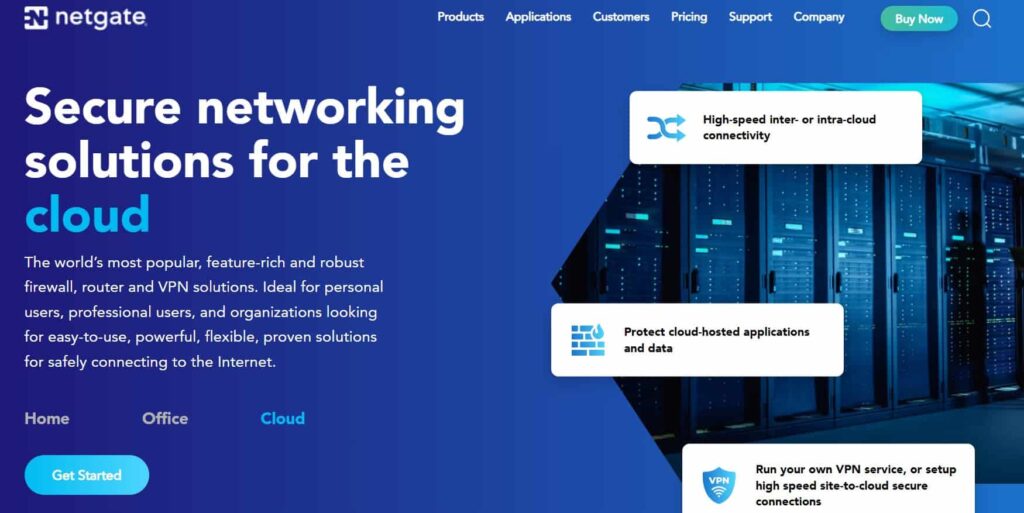
The Netgate pfSense is a firewall solution that is open-source and offers various network security features like VPN capabilities, firewall, intrusion prevention and detection, and more.
Key Features of Netgate pfSense:
- One of the standout features of Netgate pfSense is its advanced firewall capabilities, which allow businesses to create and manage complex firewall policies.
- The firewall solution also includes VPN capabilities, which can be used to connect remote workers to the network securely.
- Netgate pfSense also offers intrusion detection and prevention features, which can help protect against cyber attacks.
What I Like:
- I appreciate the advanced firewall capabilities of Netgate pfSense, which make it easy to create and manage complex firewall policies.
- The VPN capabilities are also a plus, as they allow businesses to connect remote workers to the network securely.
- As an open-source solution, Netgate pfSense offers cost-effective security for businesses on a budget.
How to Use:
- Netgate pfSense can be easily installed on existing hardware, allowing businesses to deploy the firewall solution without investing in additional hardware.
- The web-based interface enables easy management of the firewall. Businesses can use it to set up and configure security policies, VPNs, and other features with ease.
Pricing:
- Netgate pfSense offers a range of pricing options, including a free version with basic features and paid subscriptions with additional security features and support.
- Paid subscriptions start at $499 USD per year, with additional features and support available at higher price points.
Bottom Line:
The Netgate pfSense is an open-source firewall solution with advanced features such as VPNs, intrusion detection and prevention, and powerful firewall capabilities that help enhance network security.
Businesses can choose this option for protecting their network from cyber threats because it is easy to use, cost-effective and reliable.
However, businesses should consider the ongoing costs of a paid subscription when evaluating the overall value of the firewall.
12. Cisco Meraki MX:
This firewall offers features such as intrusion prevention, web filtering, and VPN connectivity, as well as cloud-based management through the Cisco Meraki dashboard.
Key Features of Cisco Meraki MX:
- The Cisco Meraki MX’s cloud-based management platform is a notable feature that makes it easy for businesses to deploy and manage security policies across their network.
- The firewall solution also includes advanced threat protection features, such as intrusion detection and prevention and content filtering.
- Cisco Meraki MX offers a range of VPN capabilities, including site-to-site VPN and client VPN, which can be used to connect remote workers to the network securely.
What I Like:
- The cloud-based management platform is easy to use and enables effortless deployment and management of security policies across the network.
- The advanced threat protection features, such as intrusion detection and prevention and content filtering, provide a robust security solution for businesses.
- The VPN capabilities are also a plus, as they allow businesses to connect remote workers to the network securely.
How to Use:
- Cisco Meraki MX is designed for easy deployment and management through the cloud-based management platform.
- The firewall solution can be easily integrated into existing networks and can be managed through a simple and intuitive web-based interface.
Pricing:
- Cisco Meraki MX offers a range of pricing options, including a free trial for interested businesses.
- Paid subscriptions start at $450 USD per year, with additional features and support available at higher price points.
Bottom Line:
Cisco Meraki MX is a powerful cloud-managed security and SD-WAN solution that offers a range of network security features, including advanced threat protection, VPN capabilities, and content filtering.
Businesses seeking a comprehensive security solution will appreciate its solid choice, as it has a cloud-based management platform and is easy to use.
However, the ongoing costs of a paid subscription should be considered when evaluating the overall value of the firewall.
13.F5 BIG-IP Firewall:
This firewall offers features such as intrusion prevention, web filtering, and VPN connectivity, as well as application delivery and central management through the F5 BIG-IP platform.
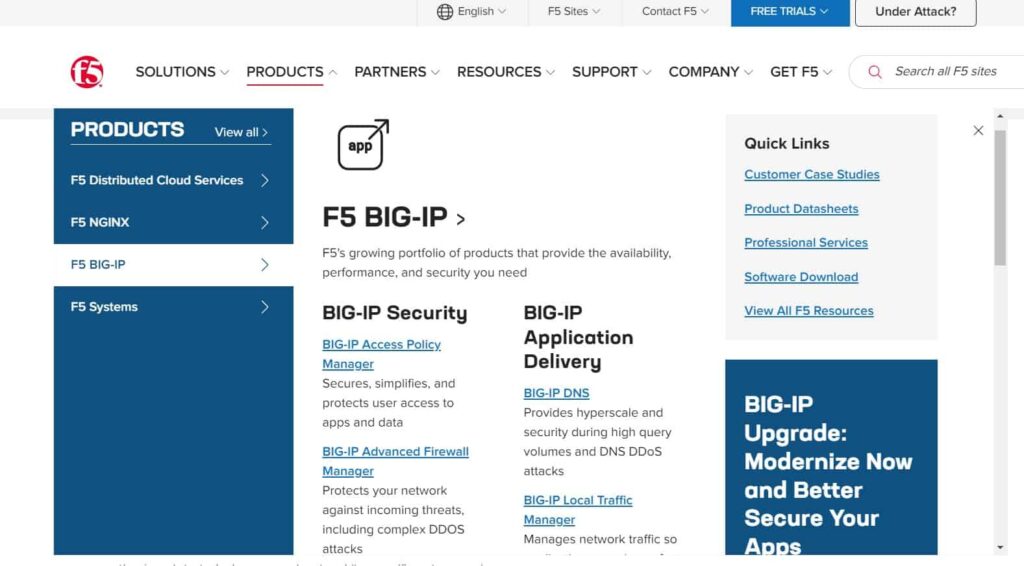
F5 BIG-IP Firewall is a network security solution that offers advanced firewall capabilities, including application-level inspection, protocol validation, and content filtering.
Key Features:
- F5 BIG-IP Firewall includes a range of advanced firewall features, such as application-level inspection, protocol validation, and content filtering.
- The firewall solution also includes advanced threat protection features, such as intrusion detection and prevention and SSL/TLS decryption.
- F5 BIG-IP Firewall offers load balancing capabilities, which can help businesses distribute network traffic evenly across servers to ensure optimal performance.
What I Like:
- I appreciate the advanced firewall capabilities of F5 BIG-IP Firewall, such as application-level inspection and content filtering, which can help businesses ensure that their network traffic is secure and in compliance with company policies.
- The advanced threat protection features offer extra security against cyber threats through features like intrusion detection and prevention and SSL/TLS decryption.
- The load balancing capabilities of F5 BIG-IP Firewall can help businesses improve network performance and reliability.
How to Use:
- F5 BIG-IP Firewall is designed for easy deployment and management through a centralized management platform.
- The firewall solution can be easily integrated into existing networks and can be managed through a simple and intuitive web-based interface.
Pricing:
- F5 BIG-IP Firewall is a high-end network security solution and can be quite expensive, with prices starting at $5,995 USD for a basic configuration.
- Additional features and support are available at higher price points.
Bottom Line:
- F5 BIG-IP Firewall is a high-end network security solution that offers a range of advanced firewall capabilities, advanced threat protection features, and load balancing capabilities.
- Its centralized management platform and intuitive web-based interface make it easy to deploy and manage.
- The high cost of the product may make it difficult for small businesses or those with limited budgets to access it.
14. Cyberoam CR Series
This firewall offers features such as intrusion prevention, web filtering, and VPN connectivity, as well as central management through the Cyberoam Central Console.
Cyberoam CR Series is a network security solution that offers advanced firewall capabilities, including deep packet inspection, intrusion detection and prevention, and content filtering.
Key Features of Cyberoam CR Series:
- Cyberoam CR Series includes a range of advanced firewall features, such as deep packet inspection, intrusion detection and prevention, and content filtering.
- The firewall solution also includes advanced threat protection features, such as antivirus and antispam, as well as SSL VPN and web application firewall capabilities.
- Cyberoam CR Series offers flexible deployment options, including hardware and virtual appliances.
What I Like:
- I appreciate the deep packet inspection capabilities of Cyberoam CR Series, which can help businesses identify and block threats at a granular level.
- Antivirus and antispam are advanced threat protection features that offer an extra layer of security against cyber threats.
- The flexible deployment options of Cyberoam CR Series make it suitable for businesses of all sizes.
How to Use:
- Cyberoam CR Series is designed for easy deployment and management through a centralized management platform.
- The firewall solution can be easily integrated into existing networks and can be managed through a simple and intuitive web-based interface.
Pricing:
- Cyberoam CR Series is a mid-range network security solution and offers competitive pricing compared to other solutions in its class.
- Pricing varies based on the specific configuration and features selected.
Bottom Line:
- Cyberoam CR Series is a comprehensive network security solution that offers a range of advanced firewall capabilities, advanced threat protection features, and flexible deployment options.
- Its centralized management platform and intuitive web-based interface make it easy to deploy and manage.
- With competitive pricing, Cyberoam CR Series is a strong option for businesses of all sizes looking for a robust network security solution.
15. Zyxel USG Series:
Zyxel USG Series is a unified security gateway solution that offers advanced firewall capabilities, VPN functionality, and intrusion detection and prevention.

This firewall offers features such as intrusion prevention, web filtering, and VPN connectivity, as well as central management through the Nebula Cloud platform.
Key Features of Zyxel USG Series:
- Zyxel USG Series includes advanced firewall features, such as deep packet inspection and application control.
- The solution also includes VPN functionality with support for SSL VPN, IPSec VPN, and L2TP over IPSec.
- Zyxel USG Series offers intrusion detection and prevention features to help businesses detect and prevent cyber threats.
What I Like:
- I appreciate the advanced firewall capabilities of Zyxel USG Series, which can help businesses protect against a wide range of cyber threats.
- The VPN functionality, including SSL VPN support, provides a secure way for remote workers to access company resources.
- The intrusion detection and prevention features add an extra layer of security against cyber threats.
How to Use:
- Zyxel USG Series is designed for easy deployment and management through a web-based interface.
- The solution can be easily integrated into existing networks and can be managed from a central location.
Pricing:
- Zyxel USG Series is a mid-range network security solution and offers competitive pricing compared to other solutions in its class.
- Pricing varies based on the specific configuration and features selected.
Bottom Line:
- Zyxel USG Series is a unified security gateway solution that offers advanced firewall capabilities, VPN functionality, and intrusion detection and prevention. It’s a web-based interface and central management makes it easy to deploy and manage.
- With competitive pricing, Zyxel USG Series is a strong option for businesses of all sizes looking for a robust network security solution.
Frequently Asked Questions – Advanced Malware Protection
What is a next-generation firewall?
NGFWs are advanced firewalls with enhanced security features including intrusion prevention, application control, and advanced threat protection, that go beyond traditional firewall capabilities.
What is the difference between a firewall and a next-generation firewall?
A firewall is a type of security system for networks that keeps an eye on both incoming and outgoing network traffic and applies specific security rules to control it.
A next-generation firewall (NGFW) goes beyond traditional firewall technology by incorporating advanced features like cloud-based services, data center integration, and data loss prevention.
NGFWs use a more comprehensive security architecture that provides better visibility into network activity, stronger application control, and more advanced threat detection and prevention capabilities.
What is a Secure Web Gateway (SWG)?
A Secure Web Gateway (SWG) is a security solution that allows organizations to supervise and manage user access to web content and applications.
Secure web gateways provide advanced security threat protection, including web filtering, malware detection, and threat intelligence.
They are an essential part of an organization’s security infrastructure, protecting against external attacks, as well as insider threats.
Secure web gateways also allow organizations to enforce policies and compliance regulations, and provide visibility and reporting capabilities for web activity.
Secure web gateways are an essential component of an organization’s security solutions as they utilize advanced security technologies such as
sandboxing and behavioural analysis to detect and prevent advanced security threats such as zero-day attacks, ransomware, and advanced persistent threats (APTs).
Overall, a secure web gateway is a critical component of a comprehensive security strategy for any organization.
How many firewalls do I need for small business?
The number of firewalls needed for a small business is determined by factors such as business size, number of employees, and network complexity.
Generally, a small business firewall and a secure web gateway can provide adequate protection against external threats, as well as provide data loss prevention and control access to cloud resources.
If your business has only one data centre, one firewall might be enough.
However, if you have multiple data centres or cloud resources, you may need more than one firewall to make sure everything is properly secured.
The amount of firewalls required for a small business will depend on the organization’s security needs and network structure.
Conclusion
To, small businesses must prioritize network security due to its significant importance.
The best small business firewalls in 2025 offer advanced capabilities that help protect users and manage internet traffic with ease.
Secure web gateways are becoming increasingly popular and provide comprehensive security services for incoming and outgoing traffic on the local network and cloud resources.
These firewalls offer advanced capabilities such as application control, data loss prevention, and advanced threat protection to safeguard against emerging security threats.
To guarantee the safety and security of your network, it is important to invest in a small business firewall.
By choosing the right next-generation firewalls, businesses can protect their valuable data and mitigate the risks of cyberattacks.
So don’t wait until it’s too late to safeguard your data and systems against potential threats.
Start prioritizing cybersecurity, and take the time to explore this list and invest in a next-generation firewall solution that meets your specific security needs today.





